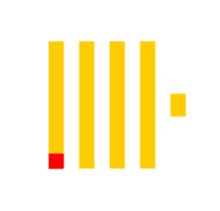You might be familiar with load testing tools such as Apache Benchmark (ab), siege, Apache JMeter and cloud services such as BlazeMeter, LoadImpact, Loader.io, etc. I tried many other tools, and found that there is no tool that completely satisfies me: ab and siege are too plain and simple without scenario, JMeter needs time for recording and defining cases (and I personally don’t like its UI, years ago. I have not tried it yet recent years), cloud load testing tools are … expensive, while I am poor 🙂 So today I blog a new entry: load testing with Locust. Hope that Locust does not disappoint me.
You might be familiar with load testing tools such as Apache Benchmark (ab), siege, Apache JMeter and cloud services such as BlazeMeter, LoadImpact, Loader.io, etc. I tried many other tools, and found that there is no tool that completely satisfies me: ab and siege are too plain and simple without scenario, JMeter needs time for recording and defining cases (and I personally don’t like its UI, years ago. I have not tried it yet recent years), cloud load testing tools are … expensive, while I am poor 🙂 So today I blog a new entry: load testing with Locust. Hope that Locust does not disappoint me.
I mostly use Ubuntu 16.04 for master and slave nodes.
Install Locust
- Install pip:
apt-get install python-pip pip install --upgrade pip apt remove python-pip
- Install locust:
pip install locustio
Write a simple test scenario with Python
- First, I will install faker lib so that I can easily generate test data later:
pip install Faker
- Next, I will write a sample-test.py file as follows (First I will log in, and then visit a blog or add a new blog entry. I will also wait from 5s – 9s between 2 testing actions/tasks):
from locust import HttpLocust, TaskSet from faker import Faker from random import randint fake = Faker() def login(l): response = l.client.post("/login", {"login":"[email protected]", "password":"123456"}) def visitBlog(l): response = l.client.get("/blog") def addBlog(l): response = l.client.post("/blog/add/", {"title":fake.sentence(), "text": fake.text(), "selected_categories": [randint(16,27)], "publish": "Publish"}) # print "Response status code:", response.status_code # print "Response content:", response.content class UserBehavior(TaskSet): tasks = {visitBlog: 2, addBlog: 1} def on_start(self): login(self) class WebsiteUser(HttpLocust): task_set = UserBehavior min_wait = 5000 max_wait = 9000 - Next, I’ll run it with locust with no web for 1 min:
locust -f sample-test.py --host=https://MY_WEB_TEST_ADDRESS.com --no-web -c 1 -r 1 -t 1m
- After checking everything, I write the full test case and then run real testing with a web interface and higher load.